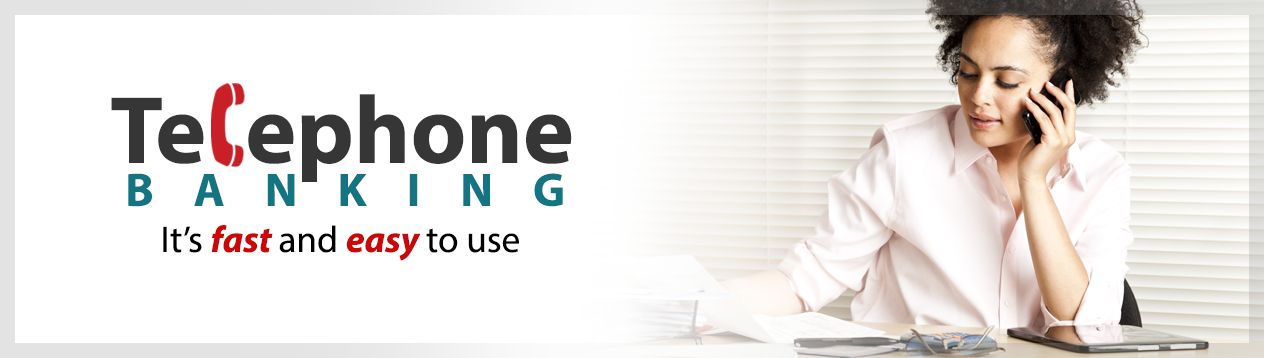
Call 440.266.2200 – Available 24 hours, 7 days a week.
You get immediate access to Cardinal account information right over the phone, including:
- Checking and savings account balance information
- Recent account activity – last 10 transactions
- Ability to transfer funds between eligible Cardinal accounts within the same membership1
- Make a payment
- Loan information – such as balance, payment amount, next payment due
Using Cardinal Telephone Banking for the first time
You should have your member number and your Social Security Number handy. The system will then guide you through the process of choosing a new access code. Change your access code to a 4 digit number that only you know. Note: Your new access code cannot start with a zero (0).
It’s your choice
Members have the option to use “Touch Tone” button commands or Voice Recognition. Press 8* at any time during the call to switch to the voice recognition mode.
Main Menu Options
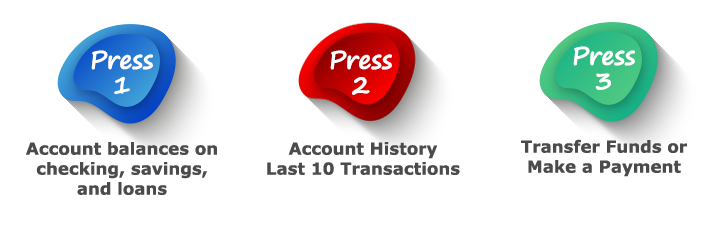 Quick Tips
Quick Tips
Press 3 and the * (asterisk) button to return to the main menu.
Press the * (asterisk) button to return to the previous menu.
Press # button to repeat an option.
Press 8 and the * (asterisk) button to switch to voice recognition mode.
Press 1 and the * (asterisk) button for Help.
To end your Telephone Banking call, simply hang up.
1Transfer limitations – For all savings accounts, you may make no more than six (6) transfers and withdrawals from your account to another account of yours or to a third party in any month by means of a preauthorized, automatic, or Internet transfer, by telephonic order or instruction, or by check, draft, debit card or similar order. If you exceed these limitations, your account may be subject to a fee or being closed.
