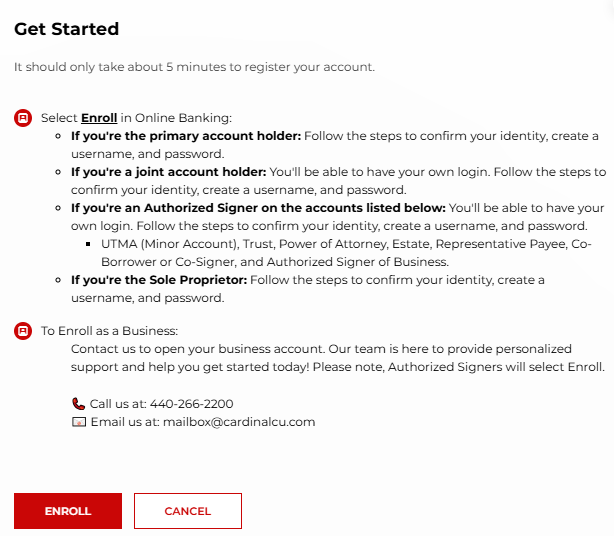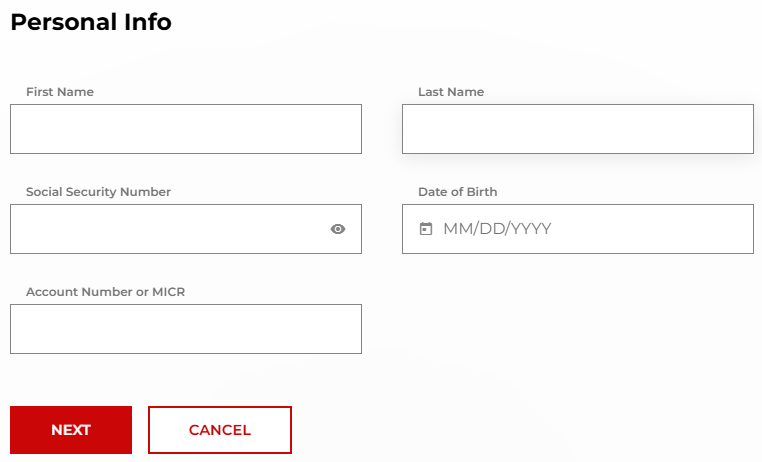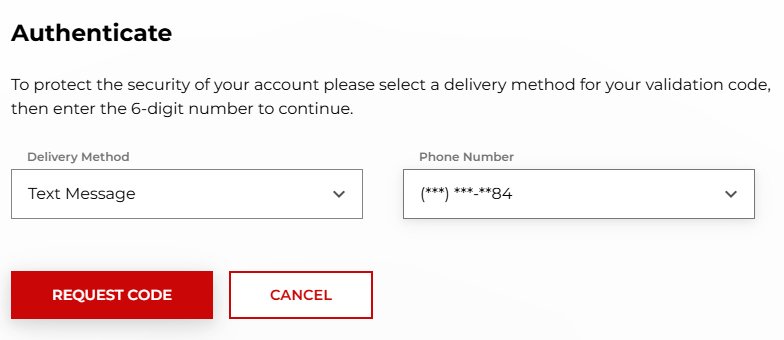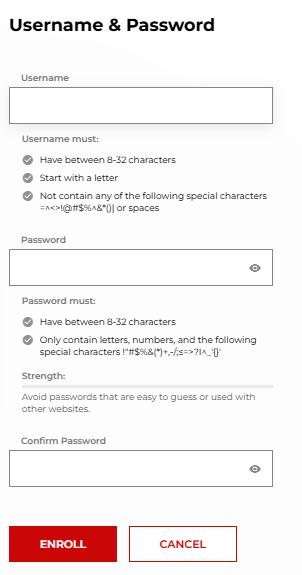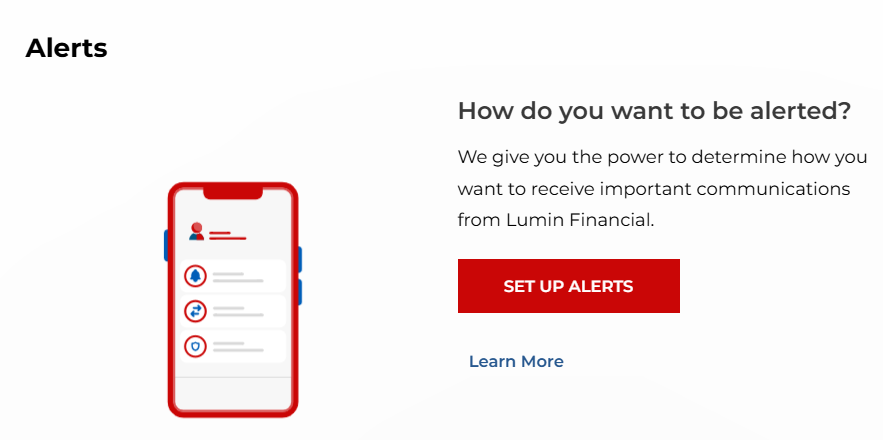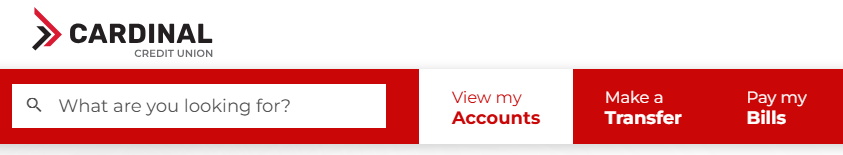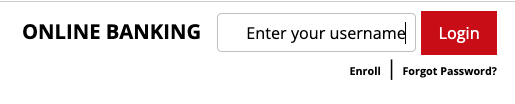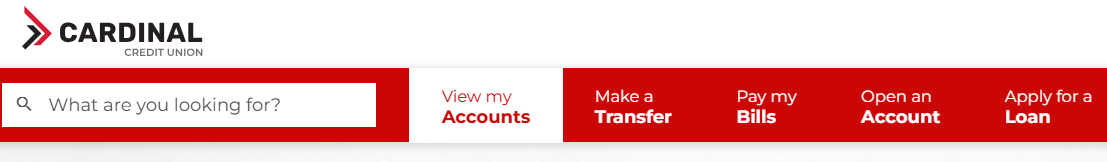One of the following is needed for the child:
- Birth Certificate
- Social Security Card
- Passport
- Student ID
One of the following is needed for the adult:
- State driver’s license w/photo
- State-issued identification w/photo
- Military identification w/photo
- U.S. or foreign passport w/photo
Account funding methods:
- Debit Card/ Credit Card
- Transfer from another financial institution
- Deposit in branch